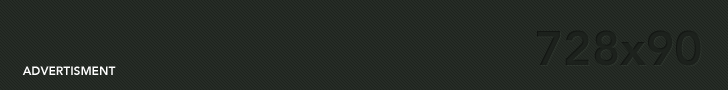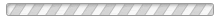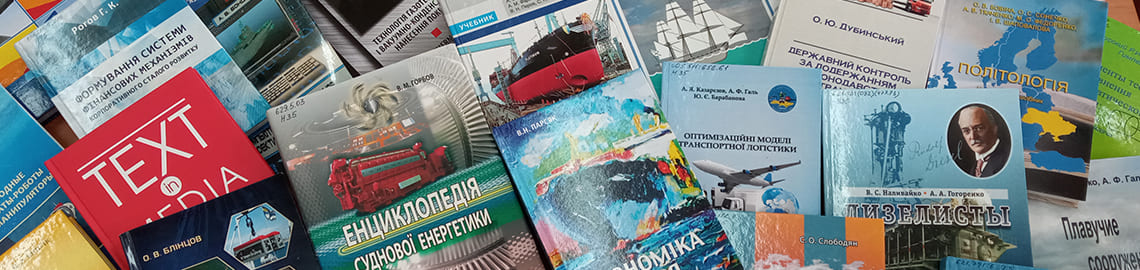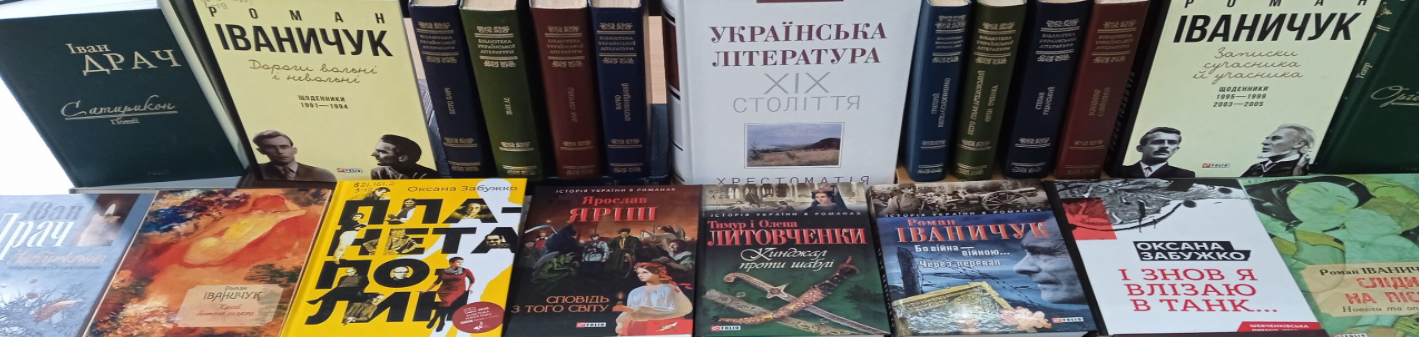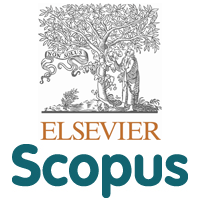
Through Elsevier's eResource Center, you can request remote individual access to the company's important research tools:
• abstract, bibliographic database "Scopus",
• full-text database "ScienceDirect",
• researcher search module for establishing contacts and cooperation "Researcher Discovery",
• educational platform «Researcher Academy»;
• software to manage the bibliographic information "Mendeley".
To do this, you need to fill out the registration form at the link: https://www.elsevier.com/…/ukraine…/registration-form
Web of Science
To set up remote access to the Web of Science platform (continued access) you need to fill out the form at the link:
https://support.clarivate.com/…/Product-or-technical…
Research4Life
To obtain remote access to the Research4life platform, you should contact your contact (responsible) persons of the institution:
1. To the mailbox of the contact (responsible) after registering the institution on the Research4Life portal, the person received a confirmation letter with the institutional login and password for login. These data, in accordance with the license agreement, it is forbidden to publish in the public domain.
2. At the request of an employee of the institution contact (responsible) Person e -mail sends an institutional login and password to sign in to the Research4Life portal.
3. User (employee of the institution), after receiving the login and password, enters one of the portals using the link:
- Research4Life is a single portal;
- Hinari - research in the field of biology and medicine;
- AGORA - research in the field of agriculture;
- OARE - environmental research;
- ARDI – access to scientific and technical information;
- GOALI – research in the field of law and social sciences.
4. By going to the Research4Life website, user from the drop-down list in the "ACCESS CONTENT" section (upper right corner of the screen) must select “LOG IN” and enter the login and password, who received earlier (a step 2). If the entry is through the Hinari portals, NOW, OTHER, SHEEP, GOALI user must click on the silhouette button (in the upper right corner of the screen) and enter your login and password, who received earlier (a step 2).